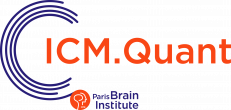Primary access to the ICM.Quant Core Facility.
For Paris Brain Institute internal users
- You need to log on to in https://iris.icm-institute.org with your ICM account. Go to “Sign in”.
- You will then have access to the equipment on the ICM.Quant platform by going to the Scheduler tab and selecting ICM.QUANT from the drop-down menu.
- To get the primary access to the facility the potential user must describe the project using the training form available via https://iris.icm-institute.org:
- Light-microscopy: https://iris.icm-institute.org/service/8688b27d-041e-4d15-be09-1c817ad06e72
- Electron Microscopy: https://iris.icm-institute.org/service/f7b47eb6-020e-4633-86ee-aeaf45203ffd
You can also request a training on a microscope directly by clicking on the following icon
![]()
in https://iris.icm-institute.org.
Do not hesitate to contact the facility if needed : quant@icm-institute.org
To access the platform, you must accept the ICM platform user charter and the ICM.Quant platform terms of use. You will be asked to validate when first logging in to OpenIRIS.
If you are an ICM user, you must have your manager’s permission to use the platform.
For users external to Paris Brain Institute
You should contact the platform at quant@icm-institute.org to make an appointment to discuss your project. The team will guide you through the steps required to access the platform and receive training.
To access the platform, you will be asked to provide the following documents:
- complete the registration form and contract and have it signed.
- confirm that you are familiar with the ICM’s HSE rules,
- bring a document from your employer stating that you are insured in the event of an accident occurring while you are on ICM premises (e.g. employer’s insurance certificate, unit director’s certificate, etc.).
- request an openiris Paris Brain Institute account to book equipment:
External user application form
Access to the platform for external users is only possible during working hours.